Create a Flipbook from PDF – The best step-by-step guide
This “how to create a flipbook from PDF step-by-step guide” is something I’ve been meaning to write about for a while. I always have been searching for the solution to reaching my readers in a professional and modern way. How hard could it be? Harder than I imagined. I soon became overwhelmed by the process and eventually unsure if it was something I could to do myself. Then an industry acquaintance told me about Yumpu Publishing and my entire outlook changed.
Step by Step – It`s easy
If I can do it, anyone can.
Here’s how:
1. Go to the website.
2. Click on the Registration link and create a free account.
3. Log in and return to the homepage.
4. Drag and drop a PDF onto the cloud box.
5. Or click “Select a PDF…” to choose one through a file manager.
6. Click Start Upload.
7. Tada! You’re done. Most uploads take less than a minute.
Now that you’re PDF is converted to an iPad-friendly magazine, you can:
• Embed it on a website or blog
• Share it on Facebook, Twitter or other social platform
• Make edits after the fact
If you choose to upgrade to a paid plan, you can:
• Remove ads
• Track your magazine with Google Analytics
• Create secure links for emails
• Set publication and cancellation dates
• Allow PDF downloading
I set out looking for free digital magazine software for iPad, and I found it. But after my first publication, I upgraded to a paid subscription and have since elevated that plan. You don’t need to do that. Most magazine creators will get by just fine with the free features. I just loved the advanced features. Ad removal, tracking, and secure links for emails are a big plus. I also like the cancellation dates since I can ensure that a reader isn’t viewing an outdated version of my magazine!
Example Yumpu flipbook – The Red Bulletin
I’ve been there and I’ve mastered literally every program there is out there, Microsoft Word, Google Docs, Acrobat (and other Adobe products), even iPhoto at one time or another for various projects. I don’t know why, but converting something to and from PDF tends to be a nightmare. When you start adding images into the mix it becomes even more of a headache. Some programs have strange conversion/compression algorithms that will change the size of the content on your pages or annoying things like adding unwanted white space around the edges or stretching your images to look ugly pixelated.
This process is always extremely frustrating. On top of all these things, you have to compile and export all your changes meticulously between drafts in order to maintain quality control. To create a flipbook from PDF for free usually was in my experience a long and frustrating process no matter how good you are at design. Things always go askew, margins seem like they’re moving, etc.
Creating a Flipbook from PDF just got easy
However, I think I have finally found a free online (let’s have a round of applause for cloud computing please) tool that knows how to get published in a modern way and solve most of these issues intuitively and without compromising style or looks. Yumpu Publishing can create a flipbook from PDF quickly and easily. Most importantly, this service will let you create a flipbook from PDF free. All you have to do is sign up with your email (no credit card BS or anything) and log into your account.
Everything is cloud-based with this service so you don’t have to waste space on your drive with different versions or big images. Also, Yumpu hosts it online on their website so you don’t ever have to attach a giant file to an email, Dropbox, or Google Drive ever again! You can send the link to anyone and even tag it so it responds to Google’s search algorithms. The best part about this is that the flipbooks already integrate on every major social media platform. You can also create private links that are only accessible to certain people.
All you have to do once logged in is click “new flip book” and drag the PDF files you want (the site can decypher a multi-page PDF with no problem, I experimented with one of these first just to see what it would do and was surprised to see it handle it well) into the window, let it load, and you’re done.
This thing is great for businesses and individuals alike. You can create a flipbook from PDF and insert embedded links to your online store straight from the flipbook. You can create a flipbook from PDF free in literally seconds. I haven’t tried out any of the paid features yet, but from the ease of the free version, I can only imagine it gets better from there. Unlike other companies in this field they offer support. Again, I’ve never had to use the support, but it’s nice to know you can talk to someone if you have a question compared to searching through the internet for troubleshooting information. I would recommend this to anyone making something from a family photo album to a work presentation.
Benefits of using this flipbook service
- Free to use
- Flipbooks readable on all devices (tablet, pc, and smartphone)
- Supports all social networks
- Embed links, videos and audio files
- SEO optimized (Google, Yahoo, Bing, etc.)
- Brandable
- Premium Support
- Extensive Embed functionality
- and much more…
My favorite part of this product is that you can insert and embed video and audio right into the flip books without having to go through the headache of making sure all the file types and everything plays nice. I think Yumpu Publishing could be a game-changer for a lot of people, but we’ll see.

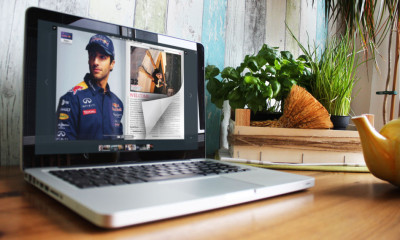

great insight into the digital publishing business
What do I have to do, to create such a flipbook?
Just go to Yumpu.com and upload the PDF file of your magazine. The conversion is fully automatic.
great post sam!
Thanks Conner 🙂